(2023) How To Change IMEI Number of Android Phones, In the ever-evolving world of technology, Android smartphones continue to be at the forefront of innovation. While most users utilize their devices for legitimate purposes, there are some who seek to explore the hidden capabilities of their smartphones, such as changing the IMEI (International Mobile Equipment Identity) number. However, it’s essential to emphasize that altering the IMEI number of a phone can have legal implications, and this article is for informational purposes only. We do not endorse or encourage any illegal activities.
What is an IMEI Number?
Before diving into the process of changing an IMEI number, it’s crucial to understand what it is and why it’s important. The IMEI number is a unique 15-digit identifier assigned to every mobile device. It plays a pivotal role in tracking and authenticating smartphones. Mobile network operators use the IMEI to identify devices on their network, which helps in various security and regulatory functions.
Read Also: Microsoft Office 2019 Professional
Reasons for Changing the IMEI Number
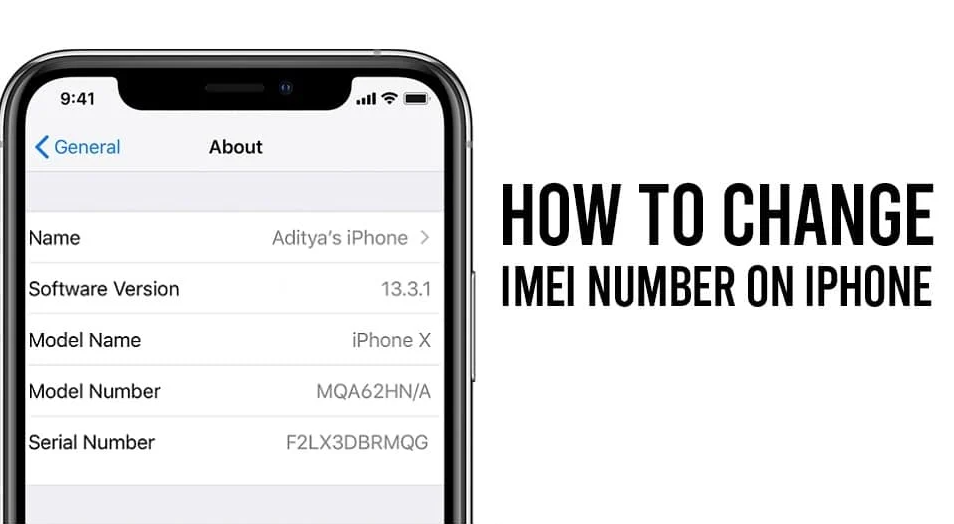
There are a few legitimate reasons why someone might consider changing the IMEI number of their Android phone. These include:
- Repairing a Lost or Invalid IMEI: In some cases, a phone may have a null or invalid IMEI number due to software issues. Changing it to a valid IMEI may help restore network connectivity.
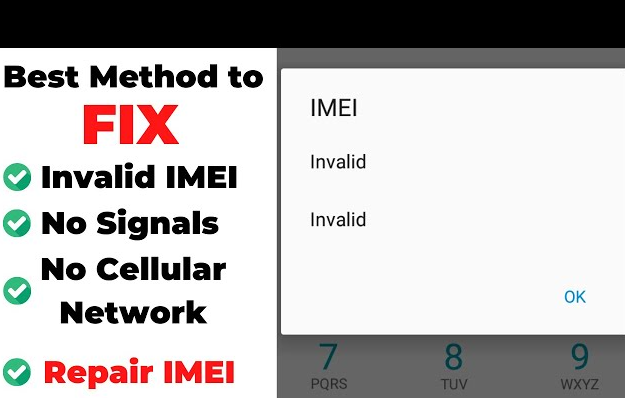
- Privacy Concerns: Some users are concerned about their IMEI number being used to track their location or activities. Changing it might provide a sense of privacy, although this is legally questionable.

- Unlocking a Blocked Phone: In some countries, mobile operators may block a phone’s IMEI if it’s reported as stolen or lost. Changing the IMEI may allow the phone to be used again, although this is illegal.
The Legal Aspect
Changing the IMEI number of a mobile phone is illegal in many countries, including the United States, Europe, and several others. Engaging in such activities can result in severe consequences, including fines and imprisonment. It’s essential to check your local laws and regulations before attempting to change your phone’s IMEI number.
Steps to Change the IMEI Number (For Educational Purposes Only)
As previously mentioned, we do not endorse or encourage illegal activities. However, for educational purposes, we will outline the steps that are typically involved in changing an IMEI number. Please proceed with caution and respect the law.
- Root Your Android Device: Most methods for changing the IMEI number require root access to your Android device. Rooting can void your device’s warranty and may introduce security risks, so be cautious.

- Backup Your Original IMEI: Before making any changes, it’s crucial to back up your original IMEI number. This can usually be done through apps like MTK Engineering Mode or via a terminal emulator.
- Install IMEI Changer Software: Download and install an IMEI changer app from a trusted source. Some popular options include XPOSED IMEI Changer and Mobile Uncle Tools.
- Input the New IMEI: Launch the IMEI changer app and input the new IMEI number you wish to use. Be sure to double-check for accuracy.
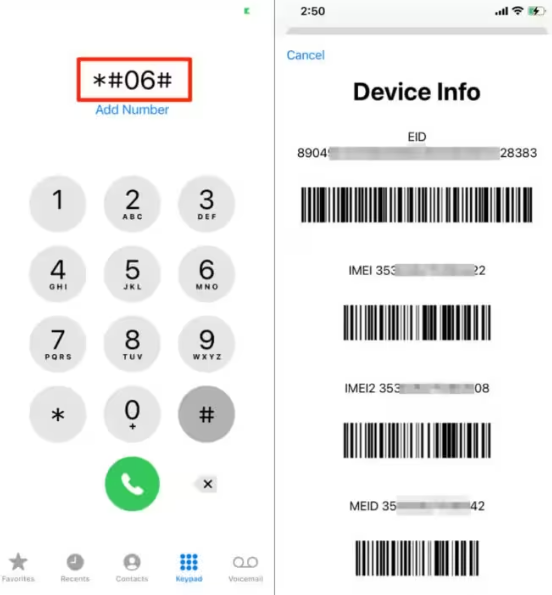
- Reboot Your Device: After changing the IMEI, it’s advisable to reboot your device to apply the changes.
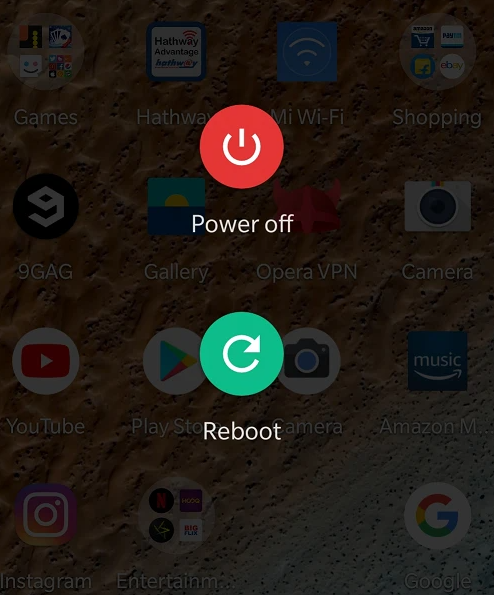
Conclusion
In conclusion, changing the IMEI number of an Android phone is a sensitive and legally questionable endeavor. It’s essential to respect the laws and regulations of your country and consider the ethical implications of such actions. For most users, there is no legitimate reason to change the IMEI number, and doing so may result in severe consequences. Always use your smartphone responsibly and within the boundaries of the law.