Whether you own a PS4 or PS5, PlayStation Plus offers substantial value if you’re an avid gamer on your console. In addition to enabling online multiplayer gaming, it grants access to a wealth of free games, cosmetic items, and in-game discounts. The game offerings alone make it a worthwhile investment.
However, if you’re hesitant to commit to a PlayStation Plus membership right away, Sony has a fantastic option for you. You can try the PlayStation Plus 14-day trial using a code, allowing you to decide whether you wish to continue with the Plus membership or not.
If you’re unsure about how to access the PlayStation Plus free trial using a code, you can continue reading to find out. Let’s dive into the guide:
What is PlayStation Plus 14-Day Free Trial?

The PlayStation Plus service offers a complimentary 14-day trial period through the Sony Entertainment Network. This trial grants you access to numerous features for PlayStation 4, PS3, and PS Vita.
Please note that this offer is not applicable to existing or former Plus members. If you’re interested in trying it out and seek more details, be sure to continue exploring the guide.
With PS Plus, you’ll enjoy benefits like 2 free games per console each month, cloud saves, and online play on PlayStation 4. Additionally, you can stream and download games through PS Now, which operates on a model similar to Netflix.
What Are The Different Ways to Access PlayStation Plus 14 Days Trial in 2023
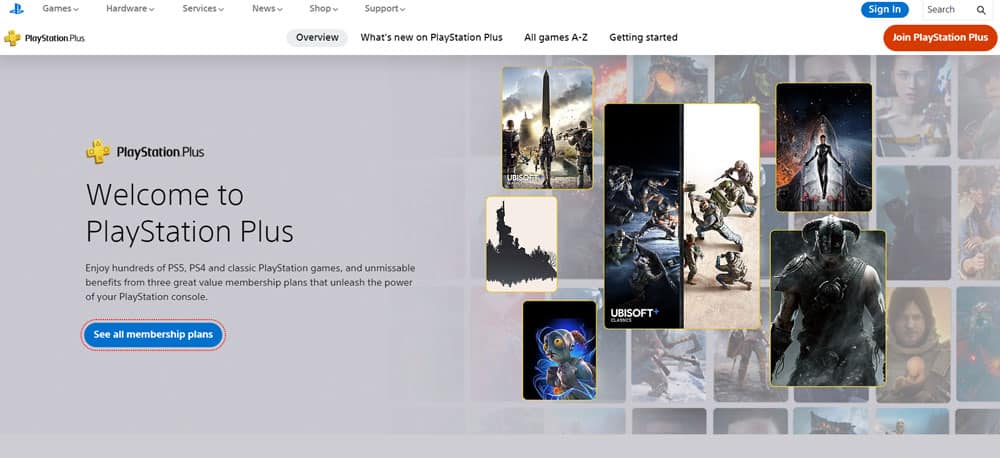
Numerous methods are available for effortlessly obtaining a PlayStation Plus free trial code. If you’re interested in registering for it, be sure to explore these methods:
- Using a Credit/Debit Card: The most straightforward method to access the PlayStation Plus free trial code is by utilizing a credit or debit card. However, if you wish to discontinue after the 14-day trial, remember to cancel the subscription before the trial period concludes to avoid further charges. Here’s how to do it:
- Ensure you have a valid email address that hasn’t been used for a free trial.
- Locate the PlayStation Plus 14-day trial code by searching “trial” in the PlayStation Store (not PlayStation Plus).
- Choose your payment option, such as debit/credit card or UPI.
- Enjoy a 14-day free trial of PlayStation Plus.
- Using PayPal: Signing up for the PlayStation Plus free trial with a code can be done through various methods. For example, if you are hesitant to use your credit card online, you can opt for the free trial through your PayPal account. It’s entirely possible to join PlayStation Plus without linking a card to your PayPal account, ensuring no charges will be incurred. To prevent automatic renewal, sign up using PayPal and adjust your account settings. This way, your future transactions will be securely processed through PayPal, linked to your credit card.
3. Get Without Credit Card
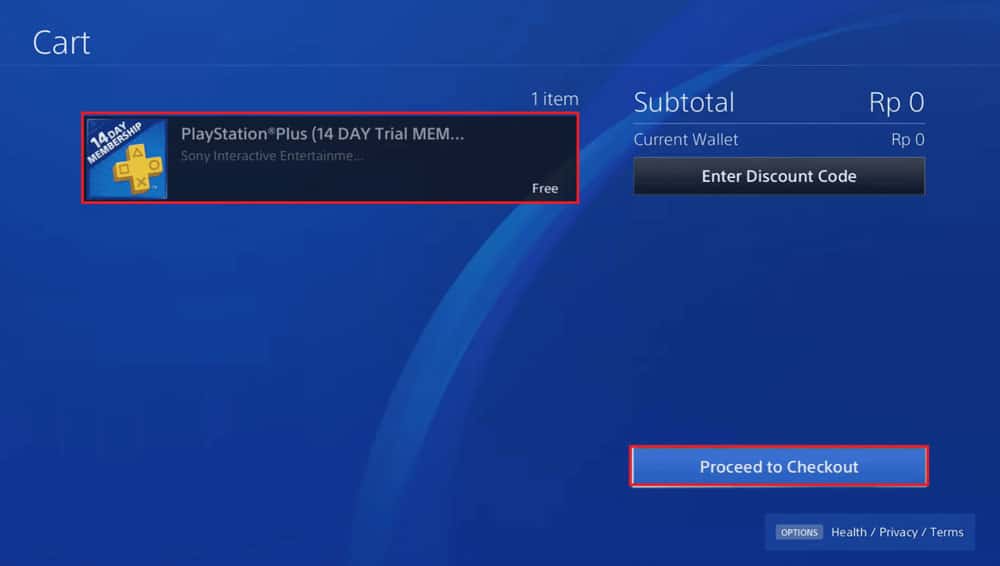
To initiate your PlayStation Plus free trial code, follow these steps:
- Open any web browser and search for “PSN Now Free.”
- Create a temporary account with any email provider to complete your profile. Sign in and enter your information.
- Register for a Canadian Sony account by providing a valid date of birth and using the email account’s address.
- Sony will send you an account verification link via email.
- When selecting the account you’ve established, there’s no need to include a phone number or other information on the return tab of the PSN account website.
- If you encounter a message saying “unable to find the page on the Canadian store,” click on the “PlayStation Plus” button.
- Lastly, on the website, click the “Join Now” button, locate the 14-day trial offer, click the small symbol next to “Free,” proceed to the shopping basket, and confirm your order.
- Sign in with the newly created PS4 account on your PS4. You can manage your account by selecting the “Next” button. You should be able to access PS Plus without needing to provide credit card information.
Free PlayStation Plus 14 Day Trial Codes (2023)
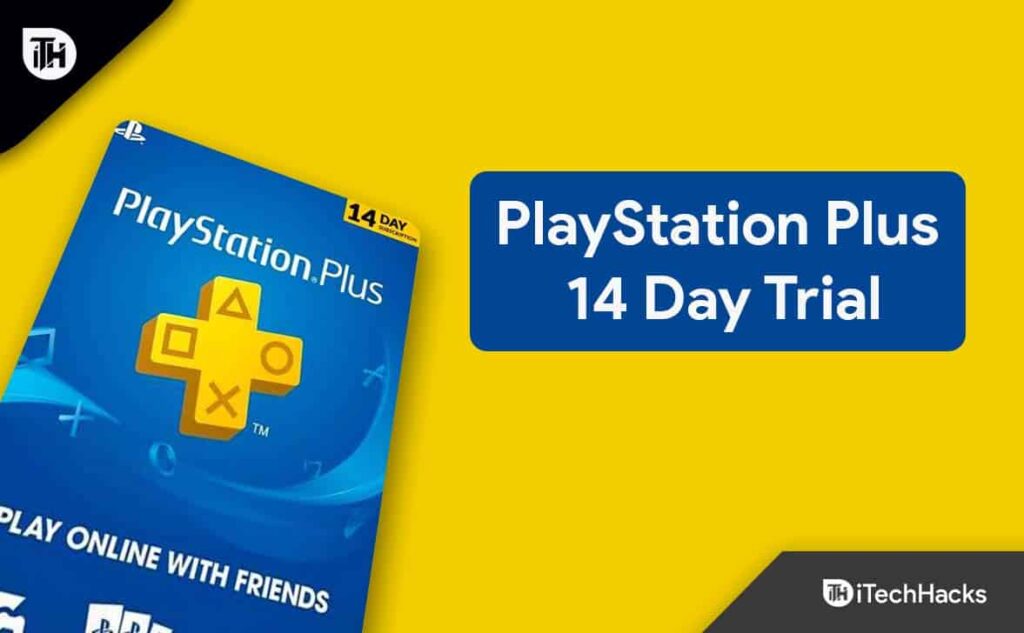
- 3T7N-G6NJ-KB6H
- 8B43-F3NE-NEBQ
- 118M-HFY8-KGT7
- GJ8J-GFN6-M99J
- 6JF8-LRN2-2CPG
- 8D78-K7NC-HA9P
- 908H-9BNB-8M2M
- GHI9-IYRY-45LK