How To Login and Connect McDonald’s In today’s fast-paced world, staying connected to the internet is essential, even when you’re enjoying a meal at your favorite McDonald’s restaurant. McDonald’s offers free WiFi access to its customers, making it a convenient spot for catching up on work, browsing the web, or simply staying connected with friends and family. In this article, we’ll guide you through the simple steps to log in and connect to McDonald’s WiFi.
Step 1: Locate a McDonald’s Restaurant
The first step is to find a McDonald’s restaurant near you. You can use the McDonald’s restaurant locator on their official website or mobile app to find the closest one. Once you’re at the restaurant, make sure you’re inside or close to the restaurant to access their WiFi network.
Read Also: How To Change IMEI Number of Android Phones
Step 2: Enable Your Device’s WiFi
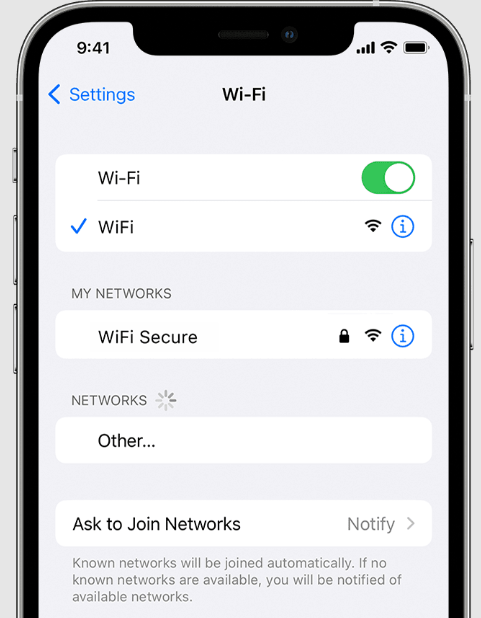
Ensure that the WiFi feature on your smartphone, tablet, or laptop is turned on. You can typically do this by swiping down or accessing the settings menu on your device.
Step 3: Connect to McDonald’s WiFi Network

Once your device’s WiFi is enabled, you should see a list of available networks. Look for the network named “Wayport_Access” or something similar, which is usually the name of McDonald’s WiFi network. Select it to connect.
Step 4: Open Your Web Browser
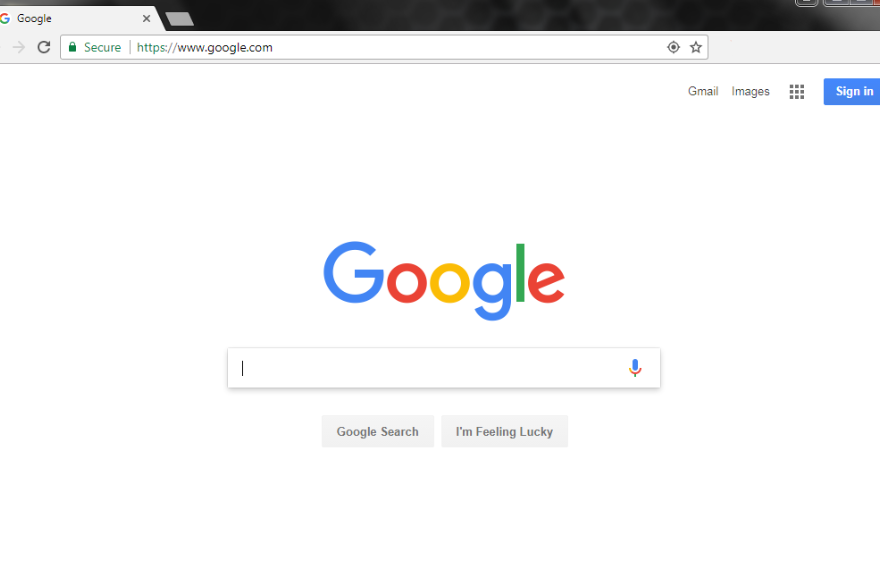
After connecting to the McDonald’s WiFi network, open your web browser. It will automatically redirect you to the McDonald’s WiFi login page. If it doesn’t, try navigating to a website to trigger the login page.
Step 5: Accept the Terms and Conditions
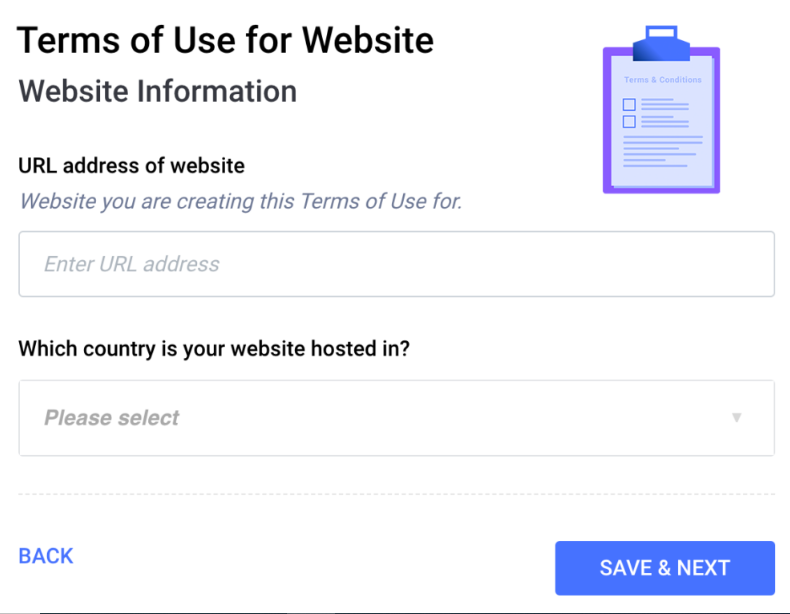
On the McDonald’s WiFi login page, you’ll typically be presented with their terms and conditions of use. Read through them and click the “Accept” or “Connect” button to proceed. Please note that you may need to do this each time you connect to McDonald’s WiFi.
Step 6: Enjoy Free WiFi

Once you’ve accepted the terms and conditions, you are now connected to McDonald’s WiFi network, and you can enjoy free internet access during your visit. You can use it for browsing, checking emails, or any other online activity you need.
Additional Tips:
- Check for Time Limits: Some McDonald’s locations may have time limits on their free WiFi access, so make sure to check for any restrictions in the terms and conditions.
- Stay Secure: While using public WiFi, it’s crucial to prioritize your online security. Avoid accessing sensitive information or conducting financial transactions on public networks.
- Ask Staff for Help: If you encounter any issues connecting to McDonald’s WiFi, don’t hesitate to ask the restaurant staff for assistance. They will be happy to help you get connected.
Conclusion
Staying connected on the go has never been easier, thanks to McDonald’s offering free WiFi to its customers. By following the simple steps outlined in this guide, you can easily login and connect to McDonald’s WiFi network at any of their locations. Enjoy the convenience of staying connected while savoring your favorite McDonald’s meal!