How to Activate & Access PlayStation Plus 14, In the world of gaming, the PlayStation Plus subscription service is a golden ticket to a wealth of exclusive content, online multiplayer action, and monthly free games. But what if you could experience all of this without committing to a long-term subscription? That’s where the PlayStation Plus 14-Day Trial Codes come into play. In this article, we’ll guide you through the process of activating and accessing these trial codes, ensuring you get the most out of your gaming experience.
Understanding PlayStation Plus
What is PlayStation Plus?
Read Also: How to Activate Netflix on All Devices
PlayStation Plus, often abbreviated as PS Plus, is a premium subscription service offered by Sony for PlayStation gamers. It offers a plethora of benefits, including online multiplayer access, monthly free games, exclusive discounts, and early access to demos and betas.
The Perks of PlayStation Plus
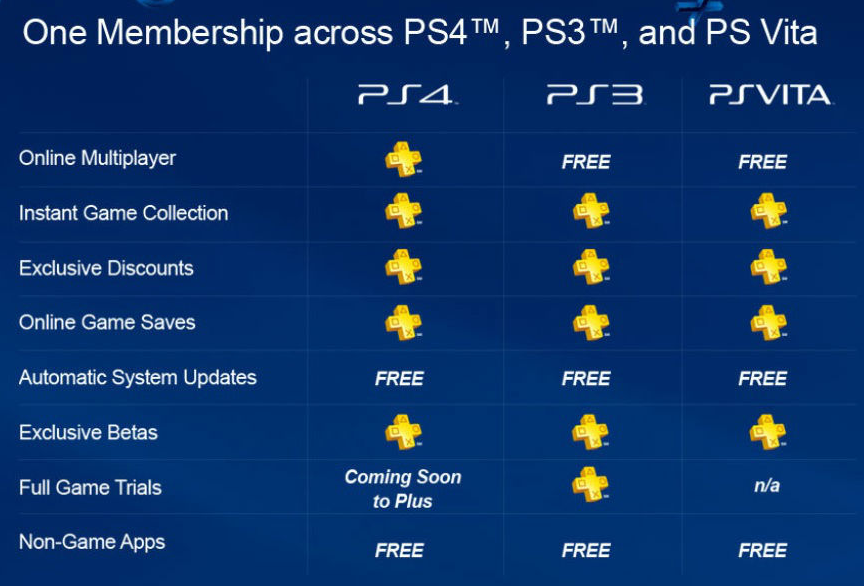
Before delving into the trial codes, let’s take a moment to appreciate what a full PlayStation Plus subscription has to offer:
- Online Multiplayer: Enjoy online gaming with friends and players worldwide.
- Monthly Free Games: Access a selection of free games every month, ranging from indie gems to AAA titles.
- Exclusive Discounts: Get exclusive discounts on games and add-ons from the PlayStation Store.
- Cloud Storage: Safeguard your game progress with cloud storage.
- Early Access: Be among the first to try out demos and betas of upcoming games.
Activating Your 14-Day Trial

Where to Find Trial Codes
To kickstart your PlayStation Plus journey, you need a 14-day trial code. You can obtain these codes through various channels:
- Retailers: Some PlayStation-related products and bundles come with trial codes.
- Online Giveaways: Keep an eye out for online promotions and giveaways by Sony and gaming communities.
- PSN Messages: Sony occasionally sends out trial codes to existing PlayStation users via PSN messages.
Redeeming the Code
Once you have your 14-day trial code, follow these steps to activate it:
- Log into Your Account: Start by logging into your PlayStation Network (PSN) account. If you don’t have one, create a free account.
- Navigate to the PlayStation Store: From the main menu, go to the PlayStation Store.
- Select ‘Redeem Codes’: In the store, select the ‘Redeem Codes’ option.
- Enter the Code: Carefully input the 12-digit code. Be sure to double-check for accuracy.
- Confirmation: If the code is valid, you’ll receive a confirmation message, and your trial will be activated.
Making the Most of Your Trial
Exploring Free Games
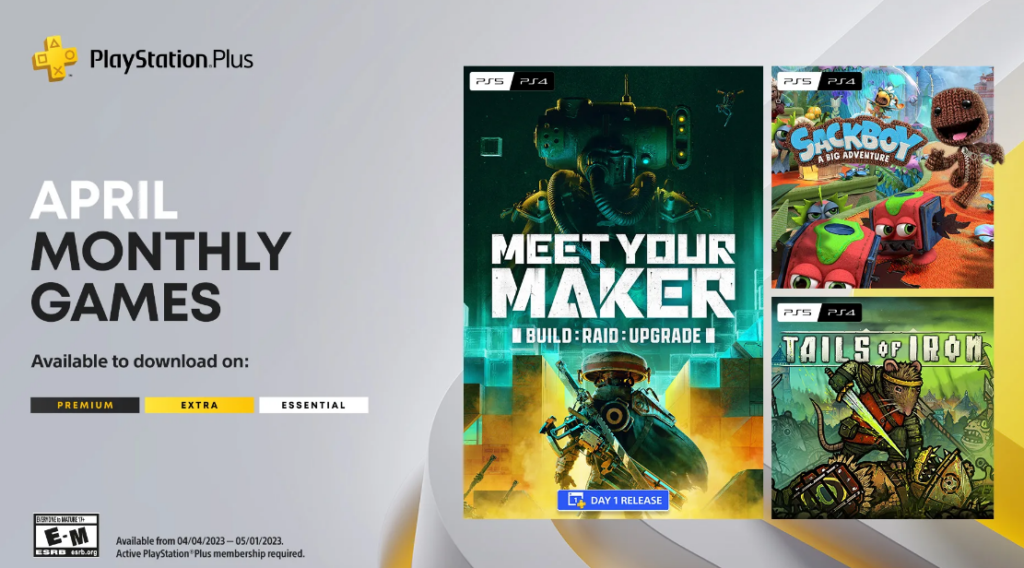
With your trial activated, you can start exploring the world of free games. Head to the PlayStation Plus section of the store to find and download the current month’s free titles.
Online Multiplayer

One of the key benefits of PlayStation Plus is access to online multiplayer gaming. Dive into your favorite multiplayer titles and challenge players from around the globe.
Exclusive Discounts
During your trial period, don’t miss out on the exclusive discounts offered to PlayStation Plus members. Score great deals on a wide range of games and add-ons.
Conclusion
In conclusion, the PlayStation Plus 14 Day Trial Codes offer a fantastic opportunity to dip your toes into the world of premium gaming without a long-term commitment. With the ability to access free games, play online with friends, and enjoy exclusive discounts, it’s a gaming experience worth trying. So, grab your trial code, follow the simple activation process, and embark on an exciting gaming journey.
FAQs
1. Can I use multiple trial codes on the same account?
No, each PlayStation Network (PSN) account can only use one 14-day trial code. Once you’ve used a trial code, you’ll need to subscribe to PlayStation Plus for continued access.
2. Do I need to enter payment information to activate the trial?
Yes, when redeeming a trial code, you’ll be required to enter payment information. However, you won’t be charged during the trial period, and you can cancel before it ends to avoid any charges.
3. What happens to my free games if my trial expires?
If your trial expires and you haven’t subscribed to PlayStation Plus, you’ll lose access to the free games downloaded during the trial. However, if you subscribe, you can regain access to them.
4. Can I use trial codes on a sub-account?
Trial codes can only be used on the master account of a PlayStation Network (PSN) system. Sub-accounts do not have access to PlayStation Plus features.
5. Are trial codes region-specific?
Yes, trial codes are usually region-specific. Make sure your trial code matches the region of your PSN account for successful activation.